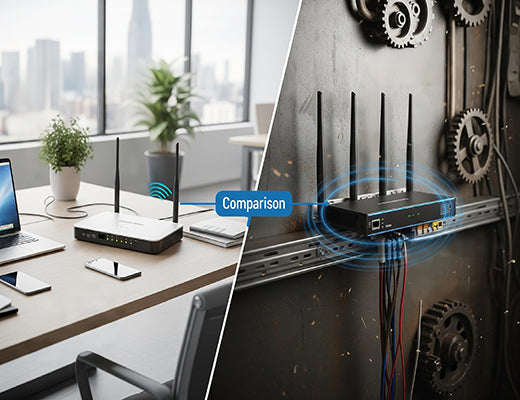
The Ultimate Guide to Industrial Cellular Routers (4G & 5G)
|
|
Time to read 8 min
|
|
Time to read 8 min
Welcome to the definitive guide on Industrial Cellular Routers.
In the world of the Industrial Internet of Things (IIoT), a reliable connection is the lifeline for your remote assets. But consumer-grade routers simply aren't built for the job.
This comprehensive guide will walk you through everything you need to know, from understanding the core differences between an Industrial 4G Router and an Industrial 5G Router to a detailed buyer's guide covering the six most critical features to look for, including Dual SIM failover, industrial hardware design, and advanced security.
$2 million per hour .
Total Cost of Ownership (TCO) , not just the initial purchase price, is the key to making a smart, long-term investment in connectivity.
I can't tell you how many times I've heard a story that starts the same way: "Everything was working, and then the connection just... dropped." For a remote smart grid recloser, a digital signage network, or a remote SCADA system, a lost connection isn't an inconvenience—it's a critical failure. A failure that can cost an automotive factory over
$2 million per hour in lost production.
The problem? Many projects start by trying to use a standard consumer or office router for an industrial job. Let's be clear: that's like using a family sedan to do the work of a heavy-duty truck. It's destined to fail. The professional solution is a purpose-built
Industrial Cellular Router, a device engineered from the ground up to provide mission-critical connectivity. This guide will show you exactly what to look for.

At its core, an
Industrial Cellular Router is a ruggedized communications device designed to provide reliable, secure internet access via 4G and 5G cellular networks in demanding environments. It’s the essential bridge between your remote assets and your central management platform. While it seems straightforward, its role is distinct from other devices.
Learn More:
| Feature | Consumer Router | Industrial Cellular Router |
| Durability | Plastic, limited temp range | Rugged metal, wide temp range, shock/vibration resistant |
| Connectivity | Single WAN, basic failover | Advanced Dual SIM & WAN failover for near-100% uptime |
| Security | Basic firewall | Advanced stateful firewall & a full suite of enterprise VPNs |
| Power | Standard AC adapter | Wide DC voltage input, terminal block connections, PoE |
| Management | Single-device web interface | Designed for remote management of thousands of devices |
Learn More:
Lorem ipsum dolor sit amet consectetur adipisicing elit. Illum neque eaque, autem sit soluta, voluptatum libero magnam tempore ullam at harum vel, ad reprehenderit, nemo veniam quas in voluptas hic. Lorem ipsum dolor, sit amet consectetur adipisicing elit. Natus id officia omnis suscipit aut architecto repellat a quia eaque reiciendis blanditiis perferendis hic, nihil, mollitia. Iste velit aperiam, numquam dolorem.
Learn More:
Learn More:

Learn More:
The initial price of a router is only a fraction of its true cost. The real 'aha!' moment for many is understanding the
Total Cost of Ownership (TCO) , which includes maintenance, management, and the cost of potential downtime.
Learn More:
Ensure the device has the necessary regulatory (CE, FCC, etc.) and, importantly, carrier certifications (AT&T, Verizon, T-Mobile, etc.) for the regions where you plan to deploy.
While the world moves to IP, the factory floor is still filled with billions of reliable devices that speak serial. An
industrial cellular router with built-in serial ports can act as a "transparent" bridge, allowing you to remotely access and manage your legacy PLCs, RTUs, and meters over a modern cellular network.
Learn More:

Learn More:
Ultimately, choosing an Industrial Cellular Router is about more than just a spec sheet. It's about evaluating the entire ecosystem—the ruggedness of the hardware, the security of the software, and the scalability of the management platform. By prioritizing the key features outlined in this guide, you can select a connectivity partner that will serve as a reliable lifeline for your most critical industrial assets, ensuring uptime and peace of mind for years to come.
Learn More:
A1: A router's primary job is to provide a secure internet connection for IP-based devices. An IoT gateway does that
plus it can often translate industrial protocols (like Modbus) and run local applications (edge computing). If you just need reliable connectivity for IP-based devices, a router is the right choice.
A2: Not with the right management platform. A platform like RCMS uses a secure VPN service (RobustVPN), allowing you to access your routers remotely even if they are using private IP addresses from the carrier, which is very common for M22M/IoT SIMs.
A3: This varies greatly, but many industrial telemetry (SCADA/PLC) applications use surprisingly little data, often just a few megabytes per month. High-definition video is the main application that requires large data plans.
A4: No, they are often quite different. Industrial and IoT-grade SIMs are typically built to withstand wider temperature ranges and have a longer lifespan. More importantly, they often come with specialized data plans and network services, such as pooled data across many devices, static private IP addresses, or VPNs that are essential for professional IoT deployments.