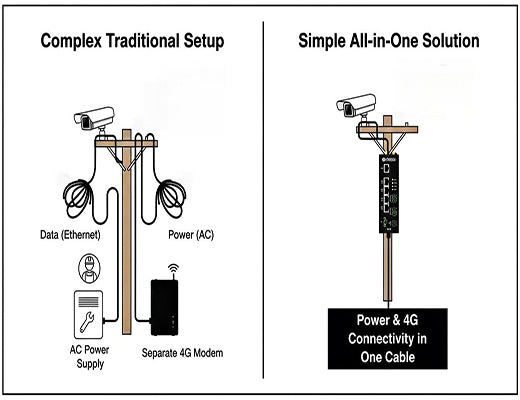
Using a 4G Router for CCTV: The All-in-One Guide to Power and Connectivity
|
|
Time to read 5 min
|
|
Time to read 5 min
This guide explains how to power and connect remote security cameras using an all-in-one 4G PoE router like the Robustel R2120. By combining reliable cellular connectivity and Power over Ethernet (PoE) in one rugged device, you can rapidly deploy a complete, high-performance remote CCTV solution anywhere, without needing separate power lines or a wired internet connection. This approach dramatically simplifies installation, reduces costs, and enables secure remote access to your video feeds.
A 4G PoE router solves the two biggest challenges of remote CCTV deployments: it provides the internet connection (via 4G cellular) and powers the IP cameras (via PoE) from a single box.
This "all-in-one" approach is a game-changer for sites without existing infrastructure, such as construction sites, parking lots, or remote utility assets.
The process is simple: run a single Ethernet cable from the router to each camera for both data and power, then access your video stream remotely over the cellular network.
For a professional solution, choose an industrial-grade router with multiple PoE+ ports, dual-SIM failover for reliability, and a cloud platform for remote management.
I was talking to a project manager for a large construction company. His number one headache? Job site security. He needed to deploy a multi-camera CCTV system to monitor a new site, but the location was a muddy field in the middle of nowhere. There were no power outlets and certainly no fiber internet connection. The cost of trenching new power and data lines was astronomical.
How do you deploy a modern, high-definition surveillance system when you have literally nothing to plug into?
Let's be clear: this problem has been solved. The solution is a single, rugged device that acts as both the power source and the communication hub for your cameras. The solution is a 4G router for CCTV with built-in Power over Ethernet (PoE).

Setting up a remote surveillance system has traditionally faced two major hurdles:
A 4G PoE router, like the Robustel R2120, is purpose-built to solve both of these problems simultaneously.
The real 'aha!' moment for installers is realizing how much this simplifies the entire process.


The 4G PoE router is a transformative device for the security and surveillance industry. By elegantly solving the dual challenges of power and connectivity, it makes the deployment of remote CCTV systems faster, simpler, more secure, and more cost-effective than ever before. For any project that requires reliable eyes in a location without wires, this all-in-one solution is the professional's choice.
Learn more in our main guide:
A1: The Robustel R2120 features 4 PoE-PSE ports, meaning you can directly power and connect up to four individual IP cameras.
A2: This varies dramatically based on the camera's resolution, frame rate, compression, and whether you are recording continuously or only on motion detection. It is crucial to work with your provider to choose a cellular data plan that matches your expected video streaming needs.
A3: No, and this is a key benefit. When using a managed PoE router like the R2120 with the RCMS platform, you can remotely power cycle just the PoE port the frozen camera is connected to. This reboots the camera from anywhere in the world, saving you the time and expense of a site visit.