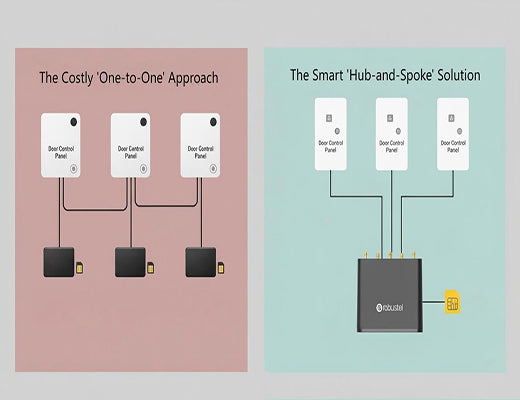
Scaling Access Control IoT Devices: A Guide to Multi-Door Setups
|
|
Time to read 5 min
|
|
Time to read 5 min
This guide explains how to scale your access control IoT devices for multi-door access control in a cost-effective way. We'll break down why the "one router per door" approach is often inefficient and expensive, and show you a smarter architecture using a multi-port industrial router like the Robustel R1520. By acting as a local hub, a single router can provide secure connectivity for an entire floor or zone, dramatically reducing hardware costs, complexity, and ongoing data plan fees.
For buildings or floors with multiple doors in proximity, deploying one cellular router per access control panel is costly and inefficient.
A smarter approach is to use a multi-port industrial router (like the R1520 with its 5 Ethernet ports) as a central "hub" for an entire zone.
This "hub-and-spoke" architecture significantly lowers the Total Cost of Ownership (TCO) by reducing the number of routers and cellular data plans required.
The R1520's built-in DI/DO ports can also be used to integrate local alarms or sensors, further centralizing the zone's security infrastructure.
I was reviewing a project proposal with a system integrator for a small office building. They needed to bring three separate doors on the same floor online for a new cloud-managed access control system. Their initial plan was simple: install three separate cellular routers, one for each door's control panel. The client's reaction was predictable: "You want me to buy three routers and pay for three separate data plans for one floor? There has to be a better way."
He was right. There is a much better, smarter, and more cost-effective way.
Let's be clear: when you need to connect multiple access control IoT devices in a single, localized area, thinking "one-to-one" is a trap. The professional approach is to think "hub-and-spoke."

The traditional "one router per door" model seems logical at first, but it quickly becomes inefficient as you scale:
The real 'aha!' moment is realizing that for a localized cluster of doors (like on a single floor or in a specific building wing), you don't need three separate internet connections. You need one reliable connection that can be shared. This is where a multi-port industrial router like the Robustel R1520 shines.
With its five Ethernet LAN ports, the R1520 is designed to be a cost-effective mini-hub. Instead of acting as a simple bridge for one device, it can create a small, secure Local Area Network (LAN) for an entire zone.
The R1520's value as a central hub goes even further. It includes Digital I/O (DI/DO) ports. This allows you to integrate other local security devices directly into your connectivity hub. For example, you can connect a magnetic door sensor for a high-security area to a DI port, and a local alarm siren to a DO port. You can then use RCMS to create a simple logic rule: if the door sensor is triggered, activate the siren.

When planning your access control IoT devices deployment, thinking about the right architecture is key to achieving a positive ROI. While a one-to-one model makes sense for isolated, single-point installations, the "hub-and-spoke" model built around a multi-port industrial router like the R1520 is the clear winner for any multi-door zone. It's a smarter architecture that delivers a more reliable, more integrated, and dramatically more cost-effective solution.
Further Reading:
A Guide to Access Control IoT Devices: Secure, Scalable, and Remotely ManagedHow to Build a Cloud-Managed Access Control System: A 4-Step GuideHow to Secure Your Remote Access Control System: A Cybersecurity GuideChoosing the Best Router for Your Access Control System: R2111 vs. R1520
A1: The Robustel R1520 has 5 Ethernet ports. Typically, one is used as a WAN port if you have a wired internet connection. This leaves you with 4 LAN ports to directly connect up to four access control panels or other IP devices.
A2: Yes, it is highly secure. The R1520 creates a secure Local Area Network (LAN) for the connected panels. All traffic from this LAN is then sent to your cloud platform through a single, heavily encrypted VPN tunnel. The panels are isolated from the public internet by the router's industrial-grade firewall.
A3: The R1520 is the ideal choice when you have multiple doors in close proximity and want to minimize hardware and data plan costs. The R2111 is the better choice for critical, isolated, single-door installations or when you require Gigabit Ethernet speeds for high-traffic data or integrated video.