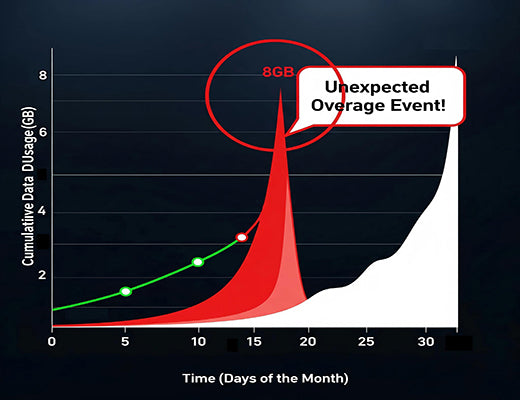
RCMS Reprot-Link Record
|
|
Time to read 6 min
|
|
Time to read 6 min
The RCMS Link Record is a pre-configured report within Robustel's device management platform that provides a granular log of your device's connectivity.
It's an essential tool for troubleshooting network performance and, crucially, for monitoring detailed cellular data usage.
By tracking every byte transmitted and received on each SIM card, alongside critical signal quality metrics, the Link Record report helps you prevent costly data overages and maintain a healthy, cost-effective IoT deployment.
Ever had that sinking feeling when you open a bill that's ten times what you expected? In the world of IoT, this nightmare often comes in the form of cellular data overage charges. A single, misbehaving device in a remote location can silently chew through its data plan, leaving you with a massive, unexpected expense. I've seen it happen, and it’s a painful lesson in the importance of granular monitoring.
This is where your management platform needs to be more than just a dashboard; it needs to be a detective. Within our Robustel Cloud Manager Service (RCMS), the toolbox is deep, but for this job, we need a specific instrument. We're reaching for the RCMS Link Record, a report that I like to think of as a multimeter for your device's data connection. It gives you the raw, detailed truth about your data usage and link quality.
The RCMS Link Record is one of the pre-configured reports we discussed in our overview of RCMS reporting tools. It's a detailed, timestamped log designed to give you a complete picture of your router's WAN and cellular link history.
Unlike a high-level summary, this report gets down to the nuts and bolts. For every reporting interval, it logs data usage (transmit and receive bytes) for the primary WAN and for each individual SIM card. But it doesn't stop there. It also captures a full suite of cellular signal quality metrics, from RSRP and SINR to CSQ and Bit Error Rate. This combination of data usage and signal quality in a single log is what makes the RCMS Link Record an indispensable tool for diagnostics and cost control.
Let me tell you about a scenario I've seen play out. A company deployed dozens of remote sensors for environmental monitoring. Everything seemed to be working perfectly—the devices were online, and data was flowing. Then the finance department called, furious about a bill showing a $500 overage charge from a single SIM card.
What happened? A software update on the connected sensor had a bug, causing it to get stuck in a loop and continuously upload a large log file. From a simple "is it online?" dashboard, everything looked green. But under the surface, this one device was burning through its monthly 5GB data plan in a matter of days.
This is the exact problem the RCMS Link Record is built to solve. By pulling the report for that device, the issue would have been obvious. You would see the (SIM1)TX Bytes value skyrocketing in the logs. The timestamp would allow you to correlate the spike with the exact time the faulty software update was pushed. The problem goes from a costly mystery to a traceable, solvable issue.
The RCMS Link Record is packed with information. Let's break down the key data points into logical groups so you know what you're looking at.
This is your first line of defense against overages. The report tracks data for the general WAN link and for each SIM separately.
Data usage is only half the story. Poor signal can lead to retransmissions that inflate data consumption. These five metrics give you a complete health check. You can get a deeper technical explanation of these terms from resources like the 3GPP standards{:target="_blank"}.
For deep-dive troubleshooting, the Link Record also provides:
Traceability is great, but prevention is even better. The RCMS Link Record is your diagnostic tool, but RCMS provides two key features to get ahead of the problem.
A1: The reporting interval is configurable within RCMS. You can set it to log data as frequently as every few minutes, giving you a highly granular view of your device's link performance and data consumption, or less frequently to conserve data.
A2: Yes, all RCMS reports, including the Link Record, can be exported, typically in a CSV format. This allows you to perform your own analysis in tools like Excel, import the data into other systems, or keep long-term archives for compliance.
A3: Absolutely. It's a primary troubleshooting tool for any kind of connectivity problem. If a device is frequently dropping its connection, the signal quality metrics (RSRP, RSRQ, SINR) in the Link Record will help you determine if the cause is poor cellular coverage, allowing you to decide if you need to reposition the device or install a higher-gain antenna.



