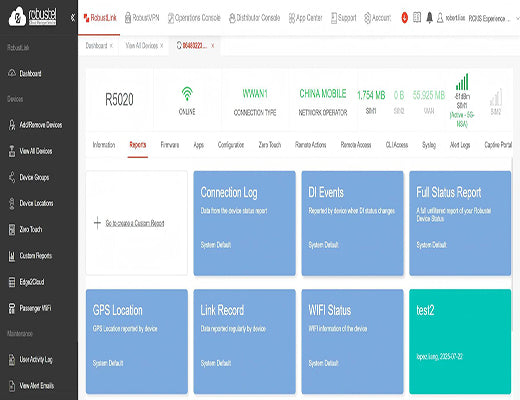
RobustLink - Report
|
|
Time to read 5 min
|
|
Time to read 5 min
The RCMS report feature, a key tool within the RobustLink suite, acts as a powerful data Swiss Army Knife for your IoT deployment.
It allows you to quickly generate pre-configured reports for common tasks like checking connection logs or GPS history.
For deeper analysis, it offers the ability to build highly customized reports using up to three months of historical data, covering everything from system uptime and cellular signal to LAN status and CPU usage.
In the world of IoT, data isn't just king—it's the entire kingdom. Managing a fleet of devices is one thing, but truly understanding their performance, health, and history is another. It's often the difference between preventing a costly failure and reacting to one. I’ve spoken with countless network engineers who feel like they're flying blind, drowning in alerts but starved for context.
This is where a robust management platform becomes indispensable. Think of our Robustel Cloud Manager Service (RCMS) as your multifunctional toolbox. Within RCMS, you'll find a powerful suite of remote access tools called RobustLink, and today we're pulling out one of its cornerstones: the RCMS report generator. Let's start with how you can get immediate insights in just a few clicks.
Let's be honest, sometimes you just need an answer, and you need it now. You don't always have time to build a complex query. For me, this is the most brilliant part of the design. RCMS anticipates your most common needs with a set of pre-configured reports that work right out of the box.
Think of them as your go-to presets for a quick health check or status update. These templates are a fantastic starting point and provide immediate value.
Here are a few of the most popular ones:

The pre-configured templates are fantastic, but what happens when you have a very specific question? What if you want to see if spikes in CPU usage are related to a drop in cellular signal quality?
This is where you graduate to the main event: the custom RCMS report builder. The true breakthrough for most engineers is realizing they are no longer limited to predefined views. You become a data detective, equipped to build a report that tells the exact story you need. The tool grants you access to the last three months of granular device data and gives you the power to pick and choose exactly what you want to see.
These are the fundamentals—the vital signs of your device. In my experience, this is the starting point for 90% of all troubleshooting tasks.
Ready to go deeper? These parameters help you understand network behavior and device load with incredible detail.
So, why is this so important? Because proactive management saves time, money, and headaches. With a powerful RCMS report, whether pre-configured or custom-built, you can:
Ultimately, the RCMS report tool gives you the vision to manage your IoT deployment effectively, turning complex device fleets into well-understood, optimized networks.
A1: The Report feature is located within the RobustLink section of your RCMS portal. RobustLink is the suite of tools that provides secure, remote access to your devices for tasks like CLI Access, Web GUI access, and generating reports.
A2: You can access and generate reports based on the last three months of historical data for any device connected to your RCMS account. This provides a substantial window for trend analysis and troubleshooting past events.
A3: Yes! RCMS allows you to schedule reports—both pre-configured and custom ones— On the panel, you can select a custom start time and end time and generate a report for that time period.

