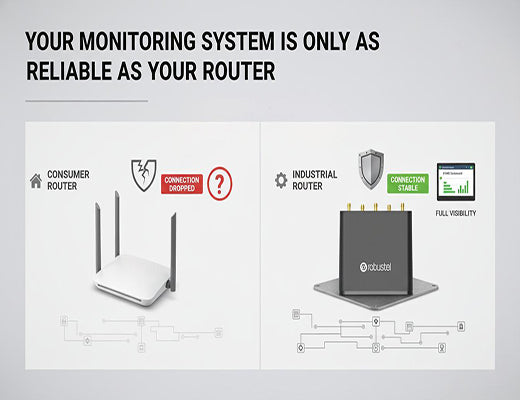
Choosing the Right Router for Your IoT Monitoring System
|
|
Time to read 5 min
|
|
Time to read 5 min
The router is the heart of your IoT monitoring system; if it fails, your entire system goes blind, and your investment is wasted.
A consumer-grade router lacks the physical toughness, connection stability, and security features required for 24/7, unattended industrial operation.
The three key areas to evaluate when choosing a router for iot monitoring are: Hardware Reliability, Connectivity Resilience, and Remote Manageability.
eatures like a wide temperature rating, dual-SIM failover for cellular backup, and a cloud management platform like RCMS are non-negotiable for any professional monitoring solution.
I was helping a client troubleshoot their new remote monitoring system. They had invested in high-quality sensors and a sophisticated cloud platform, but they were plagued by intermittent data loss and frustrating offline alerts. The system would work for a few weeks, then fail inexplicably.
After a costly on-site visit, we found the culprit. Tucked away in a dusty cabinet was a cheap, plastic consumer-grade 4G router. It was overheating during the day and struggling with the unstable power, causing it to randomly drop its connection.
Let's be clear: their problem wasn't the sensor or the platform. It was the unreliable heart of their system—the router. Choosing the right connectivity hardware isn't just one part of the project; it's the foundation for the entire thing.

It's tempting to try and save a few hundred dollars by using a consumer router. This is always a mistake, for four key reasons:
Your router needs to survive its environment. Look for:
The connection must stay alive. Demand:
The real 'aha!' moment for anyone deploying more than one monitoring site is realizing the importance of remote management.

The router for your IoT monitoring system is far more than just another component on your bill of materials. It is the lifeline for your data. It's the critical link that ensures your sensors can report, your platform can analyze, and your business can react. By choosing a professional, industrial-grade router that is tough, reliable, and remotely manageable, you are making a foundational investment in the success and long-term value of your entire monitoring strategy.
Learn more in our main guide:

A1: It is still highly recommended. A professional industrial router can use the local Wi-Fi as its primary connection and be configured to automatically "failover" to its cellular connection if the Wi-Fi network goes down. This provides a crucial layer of redundancy to ensure your monitoring is never interrupted.
A2: At a minimum, look for a powerful stateful firewall and support for a full suite of modern VPN protocols (IPsec, OpenVPN, WireGuard). More importantly, choose a vendor who follows a certified secure development process (like IEC 62443) and conducts third-party penetration testing on their products.
A3: PoE stands for Power over Ethernet. A router with PoE output ports, like the Robustel R2120, can send electrical power through the Ethernet cable to a connected device. This is incredibly useful for monitoring IP cameras or other PoE-compatible sensors, as it eliminates the need for a separate power supply at the device location, simplifying installation and reducing cost.