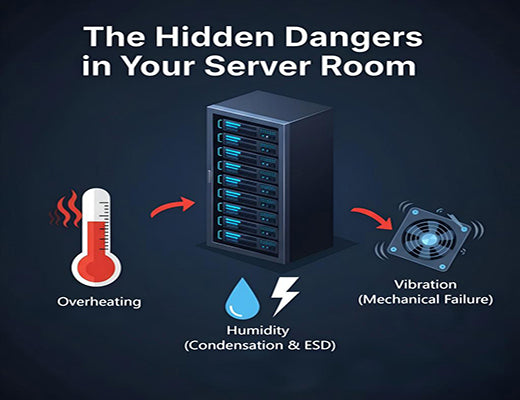
Beyond Temperature: A Guide to IoT Environmental Monitoring for Server Rooms
|
|
Time to read 5 min
|
|
Time to read 5 min
Effective server room monitoring requires a holistic approach that tracks far more than just temperature. This guide explains why a comprehensive IoT environmental monitoring strategy must also include humidity, vibration, and physical access. We'll detail how an all-in-one sensor hub like the Robustel S6000U simplifies this process, providing a complete, real-time view of your critical IT infrastructure's health and sending instant alerts to prevent catastrophic downtime.
For a server room, downtime is a business catastrophe. Proactive environmental monitoring is the first line of defense.
Monitoring just temperature is not enough. Humidity is critical for preventing both condensation and static discharge (ESD), while vibration monitoring can provide early warnings of failing fans or HVAC equipment.
An "all-in-one" sensor hub like the S6000U simplifies installation and provides a more complete, cost-effective picture of the room's health from a single device.
A cellular-connected system is essential, ensuring that you receive critical alerts even during a power or primary network outage at your facility.
I'll never forget the call from a panicked IT manager. He had returned to the office on a Monday morning to find the entire company offline. The cause? The server room's air conditioning unit had failed over the weekend. His simple temperature alert either failed or was missed. By the time he arrived, the servers had all shut down from overheating, causing a catastrophic data loss and a full day of business downtime.
His mistake? He thought monitoring the server room meant just watching the thermostat.
Let's be clear: a modern server room is a delicate ecosystem. Temperature is just one of many threats. A truly resilient strategy requires comprehensive IoT environmental monitoring.

Humidity is a double-edged sword.
In the past, monitoring all these parameters would have required a complex web of different sensors and data loggers. The real 'aha!' moment for modern IT managers is realizing that a single, all-in-one device can do it all.
The Robustel S6000U is a perfect example. It's an industrial sensor hub that integrates the key sensors needed for a complete data center monitoring system into one box:

A monitoring system is only as good as its ability to send an alert when things go wrong. The most resilient setup is:
The critical piece here is the router's cellular connection. If your building's main power or internet connection fails (a very likely scenario when the AC goes out!), a cellular router on a UPS backup will still be online and can send you that life-saving alert.
Comprehensive IoT environmental monitoring is the ultimate insurance policy for your critical IT infrastructure. It's the 24/7, never-blinking watchman that protects your servers from heat, humidity, vibration, and unauthorized access. By leveraging a modern, all-in-one sensor hub like the S6000U, you can deploy a complete and reliable monitoring solution faster and more cost-effectively than ever before, ensuring that a preventable environmental issue never becomes a catastrophic business outage.
Learn more in our main guide:

A1: For temperature and humidity, it's best to follow the "hot aisle/cold aisle" best practice. Place sensors near the air intake (cold aisle) and air exhaust (hot aisle) of your server racks to get an accurate picture of the airflow and cooling efficiency. For vibration, the sensor should be mounted directly onto the chassis of the equipment you want to monitor, like an HVAC unit or a specific server rack.
A2: This is a critical scenario. Your connectivity gateway (the industrial router) should be connected to a small Uninterruptible Power Supply (UPS). Because the router uses a cellular connection, it will remain online even if the building's power and primary internet are down. It can then send you an immediate alert notifying you of the power failure.
A3: Yes. The industrial router can be configured to act as a Modbus TCP gateway, exposing all of the S6000U's sensor readings on your local network. Your existing monitoring tools can then poll the router's IP address to collect this data. Alternatively, you can use APIs from the cloud platform to pull the data into your central system.