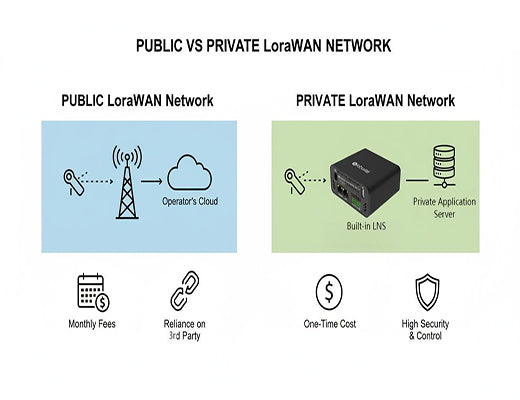
How to Build a Private LoRaWAN Network for Maximum Security and Control
|
|
Time to read 5 min
|
|
Time to read 5 min
A private LoRaWAN network, where you own and control the entire infrastructure from sensors to the network server, offers superior security, reliability, and long-term cost savings compared to relying on a public, third-party network. This guide explains the key benefits of building your own secure IoT network and shows how a modern industrial gateway with a built-in LoRaWAN Network Server (LNS) like ChirpStack makes deploying a private network easier and more accessible than ever before.
A private LoRaWAN network means you control all of your own components: your gateways, your Network Server, and, most importantly, your data flow.
The three primary benefits over using a public network are: uncompromising security (data never leaves your control), mission-critical reliability (it can operate offline), and lower TCO (no ongoing, per-device subscription fees).
The core of a private network is the LoRaWAN Network Server (LNS).
Modern industrial gateways like the Robustel R1520LG can run a full LNS (such as the open-source ChirpStack) directly on the device, creating a powerful, all-in-one private network solution right out of the box.
I've talked to many system integrators who are excited about the potential of LoRaWAN. They see the incredible variety of low-power sensors and the amazing range of the technology. They're ready to start a project, but then they hit a critical strategic question: should we use a public network service, or should we build our own private LoRaWAN network?
For a small pilot project, a public network can be a great way to get started. But for any serious, mission-critical industrial or municipal application, the answer is almost always the same.
Let's be clear: if you are serious about security, reliability, and long-term cost, you need to own your network. This guide will break down the three powerful reasons why, and show you how modern hardware has made it easier than ever to take back control.

First, let's define the terms.
This is often the most important factor. With a public network, your sensor data must pass through the third-party operator's network server. For sensitive industrial control data, municipal water system data, or private corporate information, this is often an unacceptable security risk. In a private LoRaWAN network, your data travels directly from your sensor to your gateway and then to your own private server. It never touches a third-party system, giving you complete data privacy and control.
The real 'aha!' moment for many operations managers comes when they ask, "What happens if the internet connection at my gateway location fails?"
Public networks typically charge a recurring subscription fee for every single device on the network. For a small pilot, this is manageable. But for a smart metering project with 10,000 devices, these fees quickly become a massive, ongoing operational expense. With a private network, you have a higher upfront hardware cost, but zero ongoing, per-device subscription fees. Over the 5-10 year life of a project, a private network is almost always the more financially sound choice.

In the past, building a private network was complex because you needed to set up and manage the LNS software on a separate, dedicated server. This is no longer the case.
The technology that makes private networks so accessible today is the all-in-one industrial gateway that is powerful enough to run the entire LNS software stack directly on the device. A gateway running ChirpStack, a powerful and popular open-source LNS, can act as the complete, self-contained brain for your entire private network. This dramatically simplifies deployment and reduces hardware costs.

For any enterprise, industrial operator, or municipality with mission-critical security and reliability requirements, building a private LoRaWAN network is the superior strategic choice. It offers unparalleled control over your data, resilience against outages, and a more predictable long-term cost structure.
And with the advent of modern, all-in-one industrial gateways with built-in Network Servers, deploying your own private network has never been more accessible, powerful, or cost-effective.
Learn more in our main guide:
A1: It used to be a complex task requiring significant server management expertise. However, modern industrial gateways with pre-installed or easy-to-install LNS software like ChirpStack have dramatically simplified the process. The basic setup of the network server can now often be done through a user-friendly web interface directly on the gateway.
A2: ChirpStack is a leading, completely open-source LoRaWAN Network Server. It's the "brain" of the network that manages the gateways, devices, user access, and data flow. Because it's open-source, you can run it on your own hardware—either a cloud server or directly on a powerful gateway like the R1520LG—giving you full control over your private network without any licensing fees.
A3: "Packet Forwarder" is the standard, basic software that a LoRaWAN gateway runs when it is connecting to an external Network Server (either a public operator's LNS or your own LNS hosted in the cloud). A gateway with a built-in LNS, like the R1520LG, gives you the flexibility to operate in either Packet Forwarder mode OR act as the LNS itself.