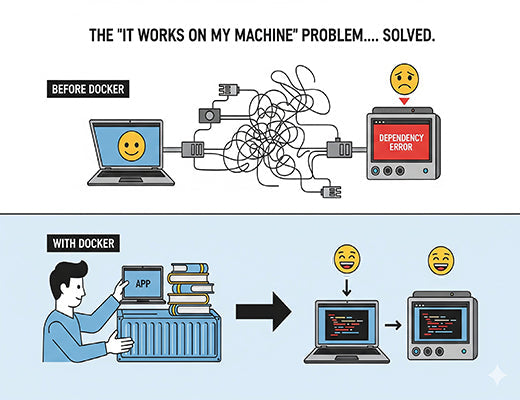
A Developer's Guide to Using Docker for IoT Edge Applications
|
|
Time to read 5 min
|
|
Time to read 5 min
Docker for IoT edge is a transformative technology that brings modern DevOps practices to the world of industrial hardware. This developer's guide explains how using Docker containers allows you to package your applications and all their dependencies into a single, portable file. This solves the classic "it works on my machine" problem, radically simplifying the deployment, isolation, and management of applications on a fleet of IoT edge gateways.
Docker solves the biggest headache in embedded development: dependency management. It packages your app and all its required libraries into a single, portable container.
The core benefit of iot containerization is portability. An application built in a Docker container on your laptop will run identically on a production edge gateway.
Using Docker on an industrial edge gateway allows developers to write code in any language they prefer (Python, Go, Node.js, etc.) and deploy it seamlessly and securely.
A cloud management platform like RCMS can be used to remotely manage and update Docker containers on a fleet of deployed edge devices, enabling modern, scalable DevOps for the IoT.
I’ve been there, and if you're a developer, you probably have too. You spend weeks writing a brilliant Python script on your laptop. It has a dozen dependencies, runs perfectly, and is ready to change the world. You then try to deploy it to a rugged, embedded Linux device in the field, and... it immediately crashes. A missing library, a Python version mismatch, an incorrect path—the dreaded "dependency hell."
For years, this has been the painful reality of embedded development. But what if you could package your entire development environment—the application, the libraries, the runtime, everything—into a single box and just ship that?
Let's be clear: you can. That "box" is a Docker container, and it's completely changing the game for Docker for IoT edge applications.

Dockerfile) and packaged inside the container. This makes your deployments predictable, repeatable, and reliable.The real 'aha!' moment for many architects is the security and stability that isolation provides. You can run multiple applications on the same edge gateway, each in its own isolated container.
These containers cannot interfere with each other or with the underlying host OS. If one application crashes, it doesn't bring down the entire gateway.
To truly leverage the power of Docker at the edge, you need two things: a powerful hardware platform and an open operating system.
This is why a platform like the Robustel EG5120, which combines a powerful Quad-Core ARM CPU with RobustOS Pro (a Debian-based OS), is the perfect environment. It gives developers the hardware performance and the open, familiar software foundation they need to build and deploy containerized applications without limitations.

So, you've deployed your container to one device. How do you manage updates for a fleet of a thousand? This is where a cloud management platform becomes essential. A mature platform like RCMS is designed not just to update the firmware of the gateway, but also to manage the applications running on it. You can use the platform to orchestrate OTA updates for your Docker containers, pushing new versions and features to your entire fleet securely and reliably from a central dashboard.

Docker for IoT edge is no longer just a trend for cloud developers; it's an essential technology for any professional industrial IoT project. It brings the power, speed, and reliability of modern DevOps practices to the world of embedded hardware. By choosing an open, powerful edge gateway that fully supports containerization, you are empowering your development team to build more innovative applications, deploy them faster, and manage them more efficiently than ever before.
Learn more in our main guide:
A1: Yes. Unlike a traditional virtual machine (VM) that has to emulate an entire hardware stack, a Docker container runs natively on the host OS kernel. This means it has very little performance overhead and is much more lightweight and faster than a VM, making it perfectly suitable for the vast majority of industrial applications.
A2: A VM virtualizes the hardware and runs a full, independent guest operating system, which makes it large and slow to start. A container, on the other hand, only virtualizes the application and its dependencies, sharing the same host OS kernel. This makes containers extremely lightweight, portable, and fast.
A3: A Dockerfile is a simple, human-readable text file that contains the step-by-step instructions or "recipe" for building a Docker image. It specifies things like the base OS image to use, the dependencies to install, the application code to copy, and the command to run when the container starts.