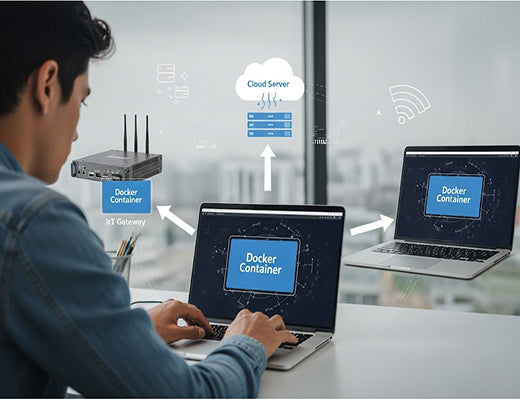
Docker on IoT Gateway: Essential for a Modern Cloud-Ready
|
|
Time to read 5 min
|
|
Time to read 5 min
When selecting a modern cloud-ready IoT gateway, you'll see "Docker Support" listed as a key feature. But what does that actually mean, and why is it so important?
This guide provides a clear, practical explanation of why Docker on an IoT Gateway is no longer a "nice-to-have"—it's an essential feature for any serious industrial deployment.
We'll break down the core benefits of containerization, including application portability, enhanced security, and unprecedented scalability. Discover how Docker transforms your gateway from a simple data forwarder into a powerful and flexible edge computing platform.
I can't tell you how many times I've heard this story from frustrated development teams. They spend months building a brilliant custom application on their local machine—a Python script for analytics, a Node.js server for an API—and it works perfectly. Then, they try to deploy it to a hundred gateways in the field, and chaos ensues. Dependency conflicts, library version mismatches, and subtle OS differences turn what should be a simple deployment into a technical nightmare.
This is the exact problem that Docker was invented to solve. Let's be clear: in 2025, if you're evaluating a cloud-ready industrial IoT gateway , native support for Docker is one of the most critical features you should be looking for. It's the key to bridging the gap between development and deployment, and it's what transforms a simple piece of hardware into a true edge computing platform.

Before we dive into the "why," let's quickly cover the "what." Docker is a platform that allows you to package your application and all its dependencies (code, libraries, runtime, system tools) into a single, isolated unit called a container.
You can think of a container as a lightweight, self-contained box that has everything it needs to run, regardless of the environment it's in. This is a significant leap forward from traditional methods where you would install your application directly onto the gateway's operating system.
This is the number one benefit. A Docker container created on a developer's Windows or Mac laptop will run identically on the Debian-based OS of a Robustel EG5120 gateway in the field.
This is a critical point for any industrial or enterprise deployment. Each Docker container runs in its own isolated environment, with its own filesystem and processes.

Docker is the foundation for modern cloud services like Azure IoT Edge and AWS IoT Greengrass .
Unlike a full virtual machine (VM), which includes an entire guest operating system, containers share the host gateway's Linux kernel.
Docker images are versioned. This brings the discipline of modern software development to the world of industrial hardware.

In the modern IIoT landscape, a cloud-ready IoT gateway is no longer just a hardware device; it's a software platform. Docker on an IoT gateway is the technology that enables this transformation. It provides the portability, security, and scalability needed to deploy and manage complex applications at the edge, treating your fleet of industrial gateways like a distributed cloud. By choosing a gateway with a flexible, Debian-based OS and native Docker support, you are future-proofing your deployment and empowering your development team to build better applications, faster.
A1: Not for basic use. While Docker has a deep feature set, the fundamentals of pulling an existing image (like an MQTT broker) and running it are very straightforward. For managing fleets, cloud platforms like Azure IoT Edge, AWS IoT Greengrass, and Robustel's RCMS handle much of the complexity for you.
A2: Yes, absolutely. The powerful NXP i.MX 8M Plus processor and Debian-based OS on the EG5120 are designed to run multiple containers simultaneously, limited only by the CPU and RAM resources. For example, you could run one container for data collection, another for an AI model, and a third for a local dashboard.
A3: They work perfectly together. You can run Node-RED itself as a Docker container, which makes it easy to manage and update. Alternatively, a Node-RED flow running on the gateway can trigger actions to start, stop, or manage other Docker containers on the same device, creating powerful, automated workflows.