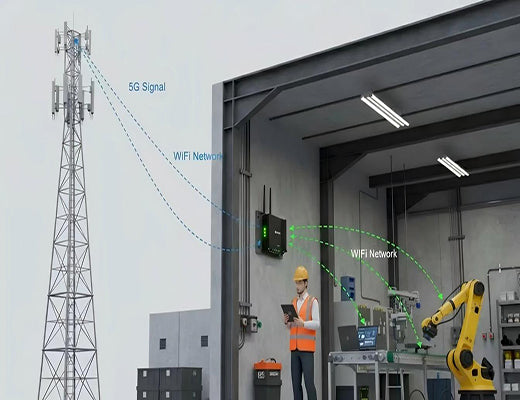
How can I use a 5G router to provide a WiFi connection for my devices in an area that is hard to wire with Ethernet
|
|
Time to read 6 min
|
|
Time to read 6 min
This guide provides a straightforward solution for getting high-speed WiFi in locations where traditional wired Ethernet is unavailable or impractical.
We'll walk you through why a 5G router is the perfect alternative and provide a clear, step-by-step process for setting up a 5G router for WiFi using a cellular connection.
By the end, you'll be able to create a reliable wireless hotspot for all your devices, no matter where you are.
Isn't it frustrating? You need to connect a new piece of equipment on the factory floor, set up a temporary monitoring station at a construction site, or get a production line online, but there's one massive problem: no Ethernet port in sight. Running new cables through a busy industrial environment is disruptive, expensive, and sometimes, just not feasible. In my experience, this is a common roadblock that delays critical operations. But what if you could bypass the wires entirely and get an internet connection that's just as fast and stable?
Let's be clear: you can. The answer is using a 5G router for WiFi. This technology isn't just a simple mobile hotspot. We're talking about powerful, industrial-grade devices like the Robustel R5020 Lite, a solution designed for mission-critical applications that delivers secure, high-speed 5G connectivity. It harnesses the speed of 5G cellular networks to create a robust WiFi network for all your devices. Forget about slow, unreliable connections; with features like dual-SIM automatic failover for continuous uptime and a hardened, penetration-tested operating system, you get a genuine, reliable alternative to wired broadband that you can set up yourself in minutes.
Before we dive into the setup, let's talk about why this is such a game-changer. For years, if you didn't have a physical cable, you had to compromise on speed and reliability. A modern industrial 5G router for WiFi changes that equation completely.
This combination of performance and flexibility is what makes using a 5G router for WiFi the perfect solution for hard-to-wire environments.
Before we get started, let's make sure you have everything you need on hand.
First things first, you need to get connected to the router's configuration interface.
192.168.0.1 into the address bar, and press Enter. You'll see a login page. The default username and password are both admin.You're in! Now, let's create your WiFi network.
And that's it! You can now disconnect the Ethernet cable, search for the new WiFi network on your laptop, phone, or any other device, and connect using the password you just created. You've successfully set up a 5G router for WiFi.
Let's face it, the days of being tethered to a physical Ethernet port are over. As we've seen, setting up a high-performance 5G router for WiFi is not only possible but surprisingly simple. For factories, construction sites, and any location where running cables is a headache, this solution isn't just a workaround—it's a strategic upgrade. By leveraging the power of a robust device like the Robustel R5020 Lite, you can deploy a secure, stable, and high-speed wireless network in minutes. You're no longer limited by existing infrastructure; you now have the tools and the know-how to create a powerful internet connection exactly where you need it, on your own terms.
A1: For many people, absolutely. With the high speeds and low latency of modern 5G networks, a cellular router can offer a performance level that is comparable or even superior to many traditional DSL or cable internet plans. It's especially a great option if you're not satisfied with the wired internet providers in your area.
A2: You'll need a data-only SIM card from a mobile carrier that offers 5G service in your location. It's crucial to choose a plan with a sufficient data allowance for your needs, especially if you plan on streaming video or transferring large files. Many carriers now offer unlimited data plans that are perfect for this use case.
A3: Location is key. Place the router near a window or on a higher floor to get the best possible cellular signal. Additionally, most industrial routers, like the Robustel R5020 Lite, use external antennas. You can often purchase higher-gain or outdoor-mountable antennas to significantly boost your signal reception, ensuring a faster and more stable connection.



