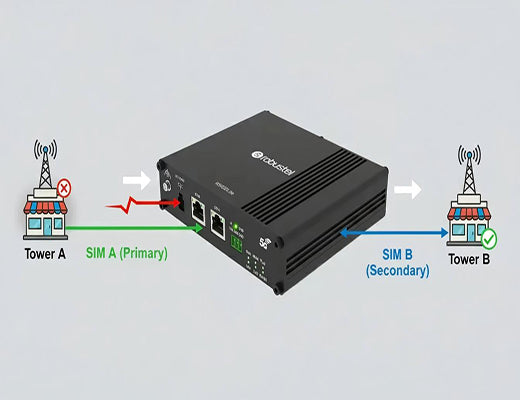
How to Configure Dual SIM Failover for Network Redundancy
|
|
Time to read 7 min
|
|
Time to read 7 min
This article provides a step-by-step guide on how to configure dual SIM failover on the Robustel R5020 Lite 5G router.
You will learn why network redundancy is critical for business continuity.
You can follow simple instructions to set up an automatic cellular backup connection, ensuring your operations remain online even during a primary internet outage.
Let's be honest, an internet outage is no longer a minor inconvenience; it's a business catastrophe. For a multi-branch enterprise like a bank or a retail chain, a single network outage can bring business to a complete halt, with financial losses running into thousands of dollars per minute. In my experience, the question isn't if your primary connection will fail, but when. So, what's your plan for that moment?
This is where a robust dual SIM failover strategy becomes your most valuable asset. It's an automated insurance policy against downtime. We're going to walk through how to implement this lifesaver using one of the most reliable industrial 5G routers on the market.
The Robustel R5020 Lite is an industrial 5G VPN router designed specifically for mission-critical applications. It's the perfect tool for the job, providing secure, high-speed 5G connectivity with the built-in intelligence to manage multiple connections seamlessly. Let's dive in and make your connection unbreakable.
In our hyper-connected world, network uptime is directly tied to revenue. But a simple, single-threaded internet connection is a major liability. A dual SIM failover configuration on a device like the R5020 Lite provides a powerful layer of redundancy.
Here’s the core benefit:
This setup is the foundation of a true business continuity plan, turning a potential disaster into a minor, background IT alert .
Before we start, let's get our gear in order. It's a pretty simple list:
First things first, let's get the physical setup right.
Now we need to log in to the router's brain.
192.168.0.1, into the address bar and hit Enter.
admin. If you are prompted to change the admin account password, simply follow the instructions to set a compliant password and be sure to remember it.
Insider Tip: If the router isn't brand new and you can't connect, check your computer's network settings to see what "gateway" IP address it was assigned. That address is your router's current IP.
This is the key step where we tell the router exactly how to handle a connection loss.
Let's confirm it's all working.
System -> Tools.
What we've just set up is the simplest form of dual SIM failover. But the real 'aha!' moment for many engineers is discovering the advanced capabilities within RobustOS. The system can do more than just react to a total failure.
Advanced platforms like Robustel's Cloud Manager Service (RCMS) and software features like Smart Roaming allow for proactive, intelligent network switching based on:
This transforms your router from a simple backup device into a dynamic, performance-optimizing gateway that actively ensures the best possible connection at all times.
Q1: What happens when the primary network comes back online?
This is called "failback." RobustOS can be configured to automatically detect when the primary link is stable again and seamlessly switch the connection back. This is crucial if your backup SIM has a more expensive data plan, as it ensures you're always using the most cost-effective link available.
Q2: Can I use SIM cards from two different cellular carriers?
Absolutely! In fact, it's highly recommended. Using two different carriers provides a higher level of redundancy. If one carrier's entire network has an outage in your area, your R5020 Lite can failover to the other, keeping you online. This is a core strength of a dual SIM failover system.
Q3: How can I monitor the failover status of my routers remotely?
This is where a cloud management platform like RCMS is essential. RCMS gives you a single dashboard to see the real-time connectivity status, signal strength, data usage, and location of every router in your fleet. You can receive instant alerts for any failover event, allowing your IT team to have total visibility and control from anywhere.
A1: This is called "failback." RobustOS can be configured to automatically detect when the primary link is stable again and seamlessly switch the connection back. This is crucial if your backup SIM has a more expensive data plan, as it ensures you're always using the most cost-effective link available.
A2: Absolutely! In fact, it's highly recommended. Using two different carriers provides a higher level of redundancy. If one carrier's entire network has an outage in your area, your R5020 Lite can failover to the other, keeping you online. This is a core strength of a dual SIM failover system.





