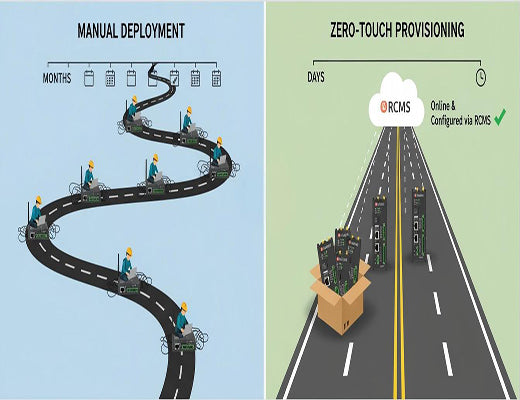
How Zero-Touch Provisioning Reduces Fleet Deployment Time from Months to Days
|
|
Time to read 5 min
|
|
Time to read 5 min
Zero-Touch Provisioning (ZTP) is a powerful feature of a cloud management platform like Robustel's RCMS that automates the configuration of industrial routers at scale. Instead of manually setting up each device, ZTP allows new routers to automatically download their specific configuration from the cloud the first time they are powered on in the field. This guide explains how this "plug-and-play" approach eliminates on-site engineering, dramatically reducing
large scale iot deployment time, operational costs, and the risk of human error.
Zero-Touch Provisioning is the key technology that makes large-scale IoT deployments economically and logistically feasible.
The process involves creating a configuration "template" in the cloud (RCMS), which new devices automatically download and apply when first powered on.
The primary business benefits are a massive reduction in deployment time, significantly lower operational costs by minimizing the need for skilled technicians on-site, and improved reliability by eliminating manual configuration errors.
ZTP is the solution to the "pilot to scale" trap, where a process that works for 10 devices fails completely at 1,000.
I've seen the look of dawning horror on a project manager's face. Their 10-device pilot project was a huge success. Management has just given them the green light to roll out 1,000 devices nationally. They're celebrating, until someone asks the inevitable question: "So, who is going to configure all one thousand of those routers?"
Suddenly, the victory feels like a logistical nightmare. The manual process of unboxing, connecting to a laptop, and meticulously configuring each device, which was manageable for the pilot, has become an impossible mountain to climb.
Let's be clear: you cannot scale a professional IoT deployment with a manual process. The only way to succeed is with automation. And the key to that automation is Zero-Touch Provisioning.

The old way of deploying a fleet of routers is a recipe for high costs and painful delays. It involves:
This process is slow, costly, and, most importantly, incredibly prone to human error.
Zero-Touch Provisioning completely eliminates that manual nightmare. The core concept is simple: you teach the cloud what to do, and the cloud teaches the router.
The real 'aha!' moment is when you realize the router is "born" with one simple instruction: "When you first get power, call home to RCMS." From there, the platform takes over. It's like a new employee on their first day. Instead of their manager sitting with them for hours, they just log into the company portal, and their entire profile, permissions, and software are automatically set up.
The router is shipped directly to the final installation site. A local technician—who does not need to be a network expert—simply provides power and a basic internet connection (via an active SIM card or Ethernet). That's it.
The router powers on, connects to the internet, and automatically "calls home" to RCMS. RCMS recognizes the device's serial number, finds its assigned template, and pushes the complete configuration down to the device. In minutes, the router is fully configured, secure, and operational, with zero manual intervention on-site.

The benefits of ZTP go far beyond just saving time. It has a direct and profound impact on the Total Cost of Ownership (TCO) of your project.

Zero-Touch Provisioning is not just a convenient feature; it's a fundamental requirement for any serious, large-scale IoT project. It is the technology that makes IoT deployments efficient, reliable, and profitable. By choosing an industrial router platform that has a mature, feature-rich cloud management system at its core, you are building your project on a foundation that is designed for success at scale.
Learn more in our main guide:
A1: All Robustel routers are pre-configured from the factory with the ability to "call home" to the RCMS platform upon their first connection to the internet. This built-in capability is the key that enables the entire ZTP process.
A2: Yes, absolutely. A key feature of a professional platform like RCMS is the ability to create and manage an unlimited number of different templates. You can have specific templates for different device groups, geographic regions, or customer service tiers.
A3: That's another major benefit of this system. You don't need to start over. You simply update the master template in RCMS, and the changes can then be pushed out to the entire fleet of devices that are assigned to that template using a secure Over-the-Air (OTA) update.